Block Non-encrypted Website Payment
So, you decided to use Encrypted Payment Button and block Non-encrypted Website Payments. Thats a good decision indeed. So, lets start doing it.
- Log in to your PayPal profile, Click the Profile Menu. When taken to the Profile page, locate the link 'Website Payment Preferences'.
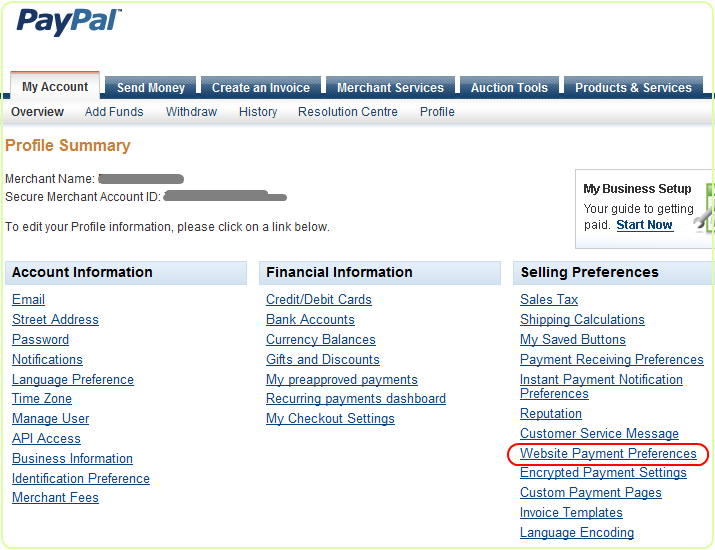 Click the link 'Website Payment Preferences'.
Click the link 'Website Payment Preferences'.
- In the Website Payment Preferences page, scroll down to the section 'Encrypted Website Payments' as shown here:
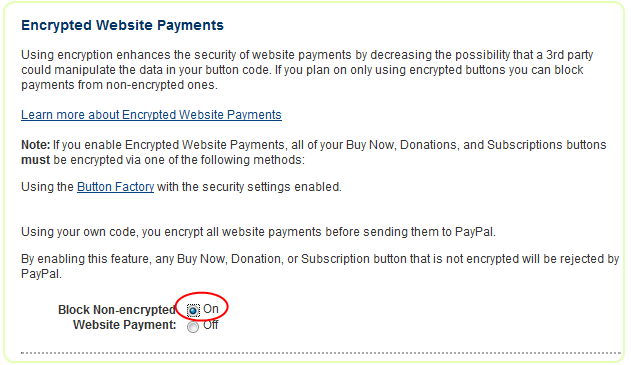 Check the radio button for option 'On' as shown above.
Check the radio button for option 'On' as shown above.
- Scroll down to the end of the page and click the Save button.
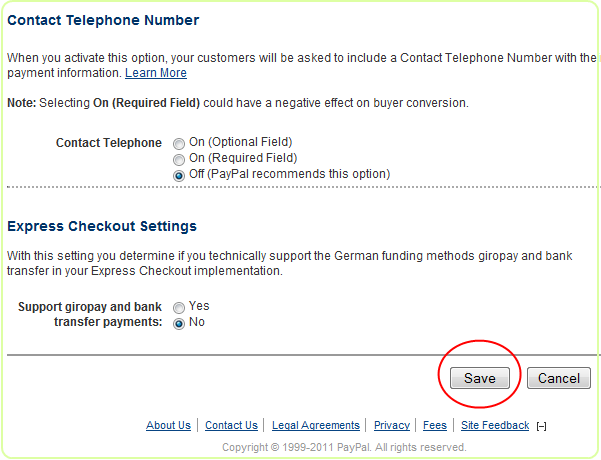
- You are done. From now on, only Encrypted Payment Buttons will be accepted by your PayPal account.