Custom Expression Editor
There are many sections in Rational Will where you can use Custom expressions. For example, the Probability Distribution modeling tool supports custom piecewise expressions for custom Density function. Utility Function editor supports custom expression for defining your very custom utility function. The custom expression editor looks like this:
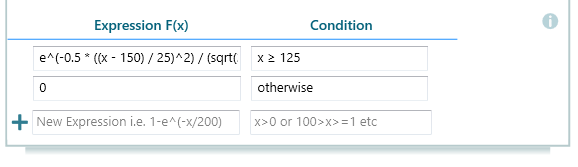
The expression you see in the above screenshot, means,
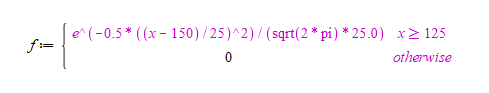
Explanation:
When x >= 125, f(x) = e^(-0.5 * ((x - 150) / 25)^2) / (sqrt(2 * pi) * 25) .
Otherwise, f(x) = 0.
Quick Tip
You can see the supported functions anytime by clicking the info button as shown below:
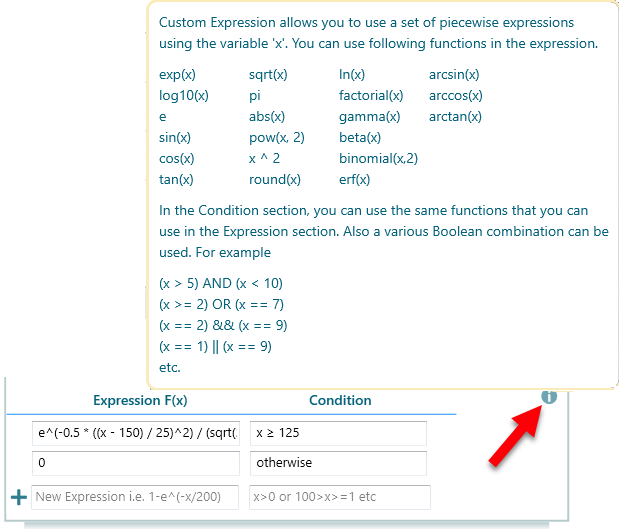
List of supported functions
| Supported Constants
Supported Operators
Boolean ExpressionsIn the condition section, you can use the same functions that you can use in the expression section. Also, a various boolean combination can be used. For example:
|