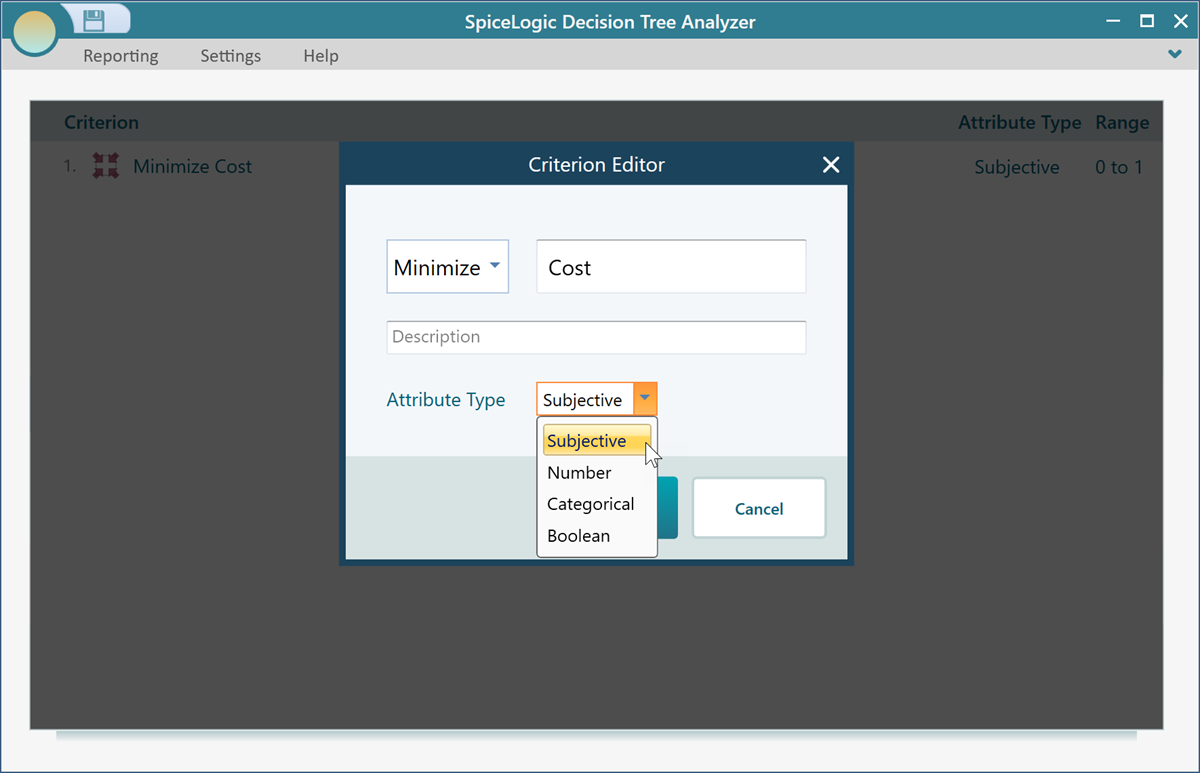Subjective criterion
What is a Subjective criterion?
Most of the facts in real-life decision problems can be categorized as subjective types. When you are shopping for a house to buy, your objective can be
1. More trees around the house.
2. Spacious Garage
3. Close to a coffee shop etc
Notice that, there is no exact number that you care about. Rather, when you find a house, you may think that, hmm, it does not have much space in the garage. So, you may give it a rank of 3 out of 10. When you find a house with a big garage space that you like, you may rank it 9 out of 10. So, that is the idea of a Subjective type attribute. Even though garage size can be measured in square feet and you can measure the size, you really do not care about the exact size in square feet. Rather, you care if it looks big enough for you or too little.
The subjective type criterion is the most basic criterion data type. You should choose this data type when you want to express a utility value of a payoff directly using a slider as a percentage number.
The user interface for a Subjective type criterion
After you have created a Subjective type objective, when you will set a payoff for a decision tree node, you will be presented with a slider to express your attribute. For example, say, you have a subjective type criterion as "Minimize Cost". Then, in the Payoff window of a decision tree, you will see the following user interface for the subjective type criterion.
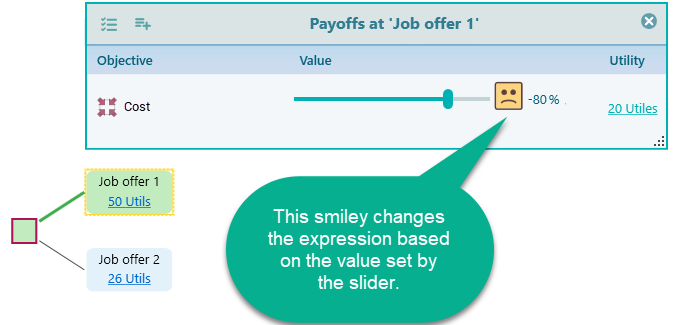
As the Objective is to Minimize the Cost, you see the smiley is in a sad expression for a high value. Let's change the slider value to a low value and you will see the face become happier.
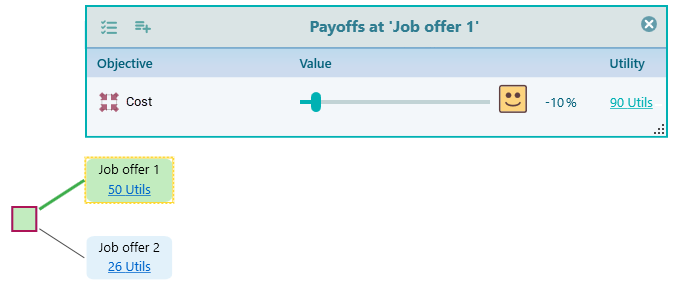
Modeling a Subjective type criterion
When you start the Criteria creation wizard, you will see the following screen. In order to model a Subjective type Objective, choose either "Maximize" or "Minimize" from the drop-down as shown below.
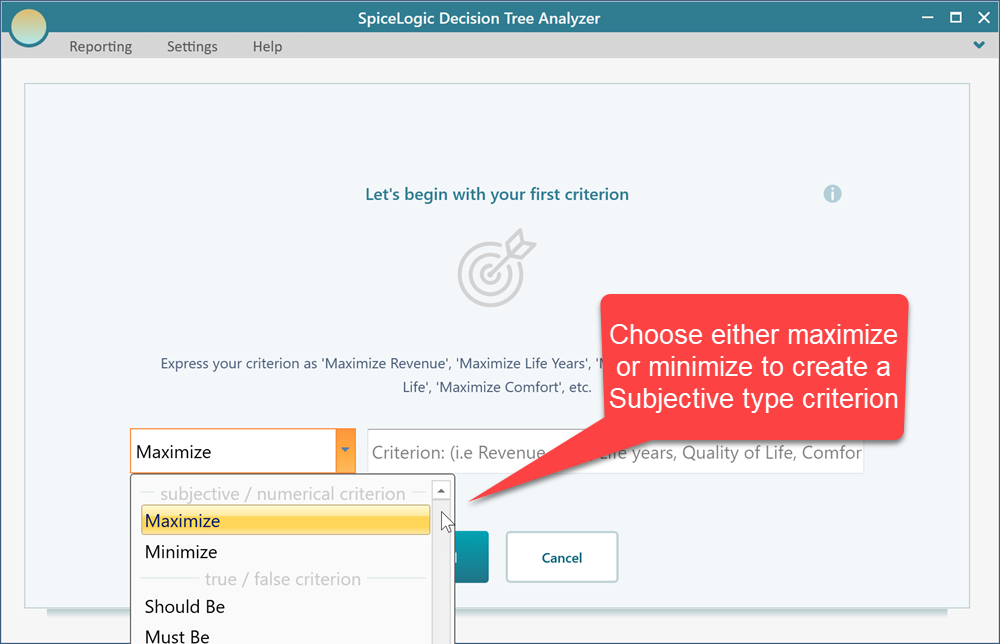
Say, you have entered the following criterion.
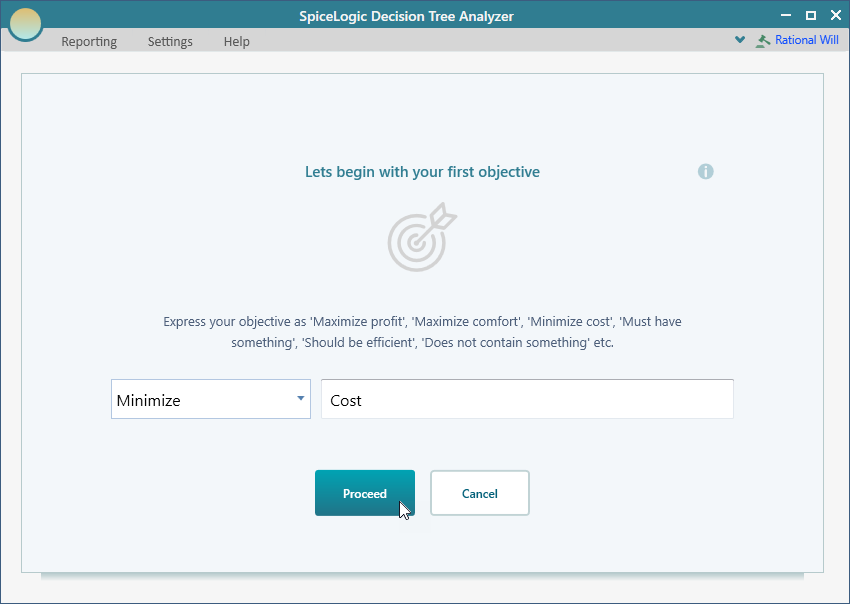
Then when you click the "Proceed" button, you will see the following question screen:
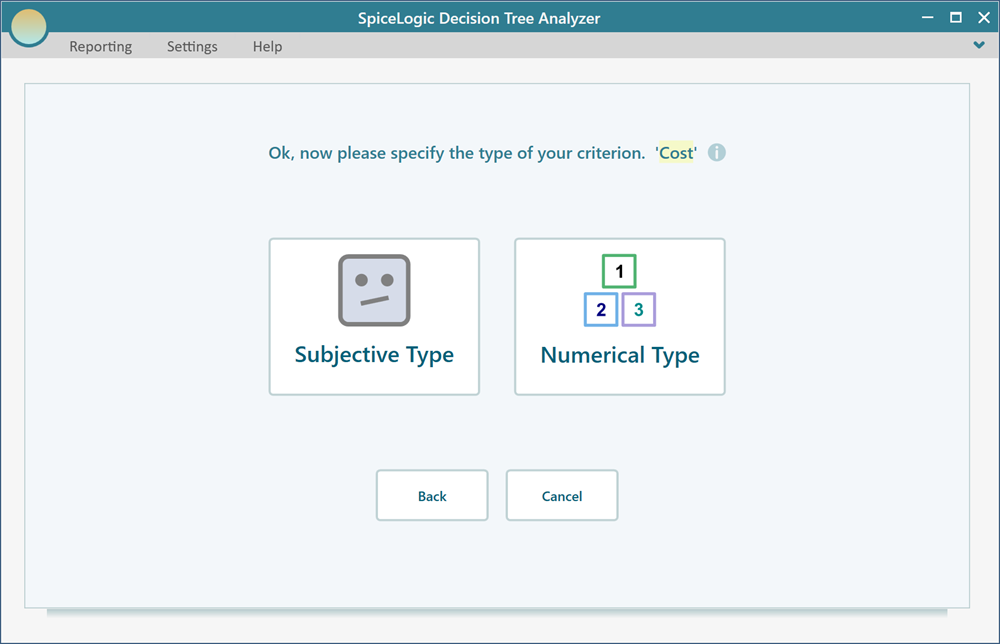
Click the button "Subjective type" from the above screen to make a criterion "Subjective type".
Editing the Criterion
We have already explained how to invoke the objective editor. Once you create a subjective type objective and open the Objective editor for the Subjective type, you will see the following view.