Custom Utility Function Equation
We have explained how to model a utility function using a map of utility points. But at times, you may want to use a custom function to define your utility function. In Rational Will, it is possible to define a custom function to reflect your utility function.
When you opened the Objective Editor for a Number type objective, you see the following buttons.
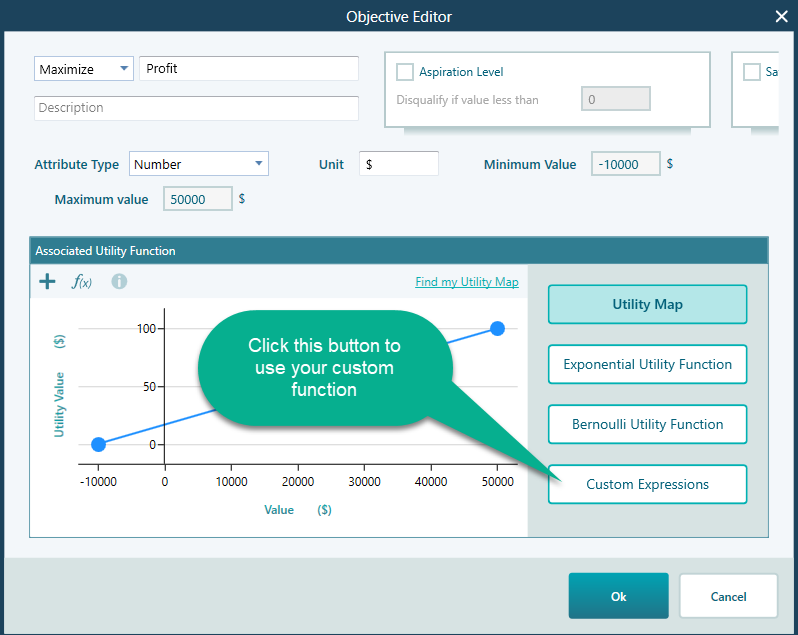
Once you click this Custom Expressions button, you will see the following view.
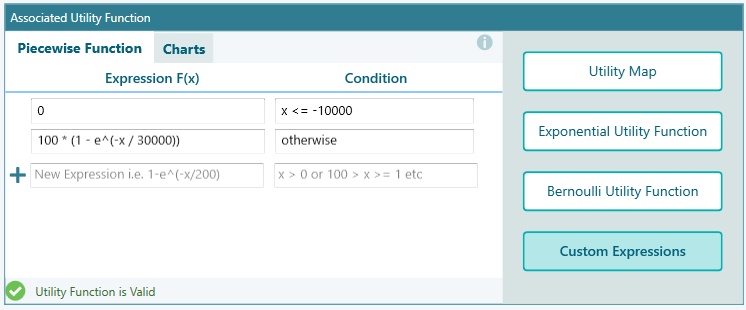
You can edit the expression in any way you want. You can see the corresponding chart by clicking the Charts tab.
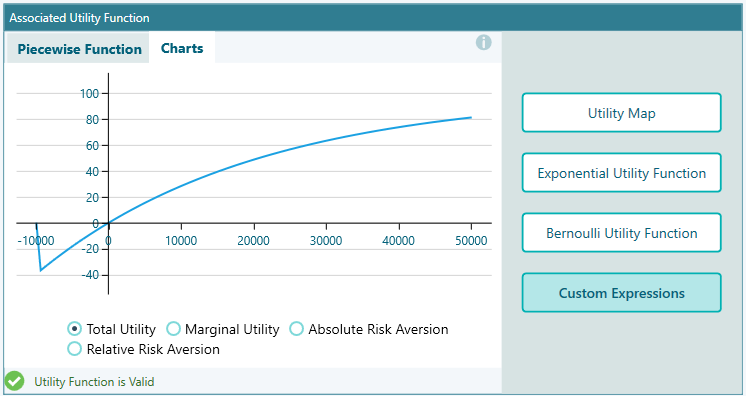
You can learn more about the supported functions and custom expressions from this dedicated documentation page.