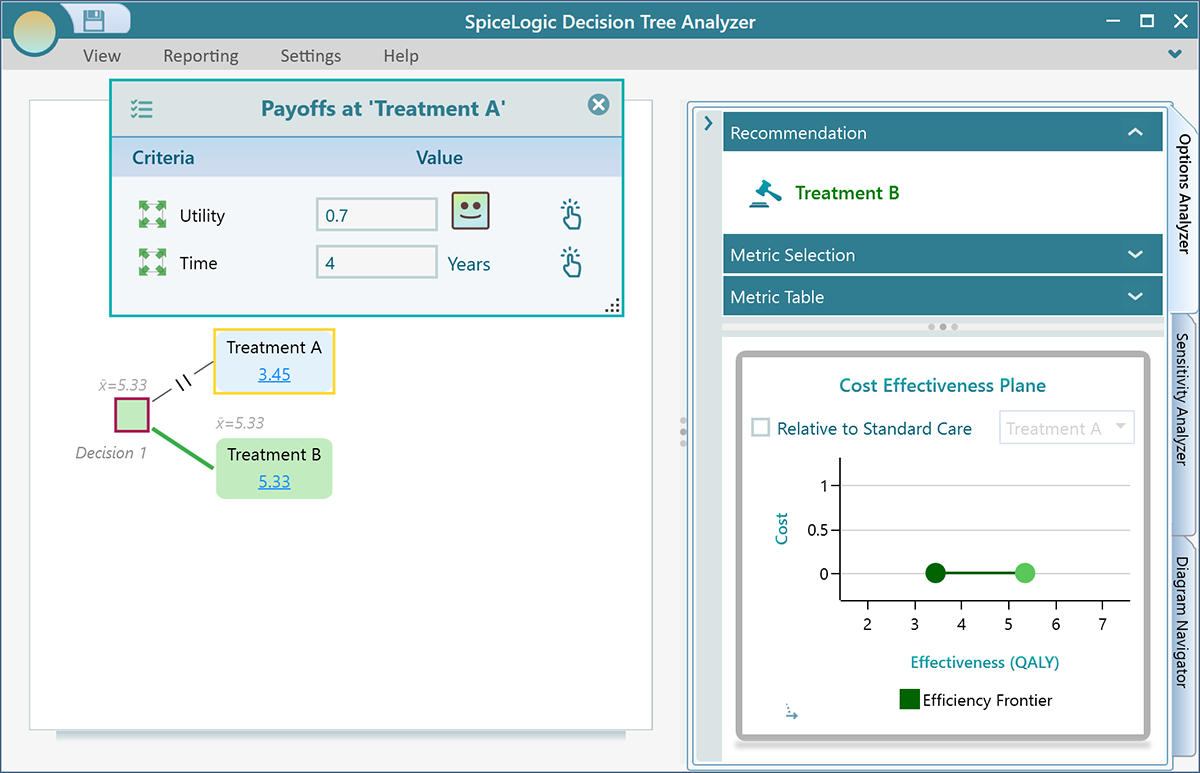Cost-Effectiveness with QALY
Over the last two decades, QALYs have become increasingly widely used as a measure of health outcomes. The QALY (Quality Adjusted Life Years) combines changes in morbidity (quality) and mortality (amount) in a single indicator.
Theory and Reference
The idea of a QALY is in fact similar to a complex number, as it is made up of a real part (Length of Life) and an imaginary part (Utility), in the sense that utilities are intangible and not susceptible to direct observation. Therefore, the magnitude of the QALY cannot be calculated by multiplying both components but by determining the modulus of such complex composition. Thus, the QALY must be calculated as the square root of (length of life2 + utility2).
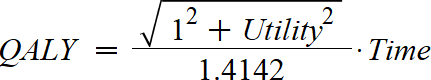
The detailed analysis of this formula can be found in the following reference: Problems and solutions in calculating quality-adjusted life years (QALYs)
But, you can also use the more traditional formula for QALY as
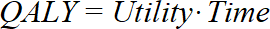
QALY calculation in the SpiceLogic Decision Tree software
In the SpiceLogic Decision Tree software, you can configure an effectiveness payoff in terms of QALY. If you choose QALY, you can choose one of the two formulas as shown here.
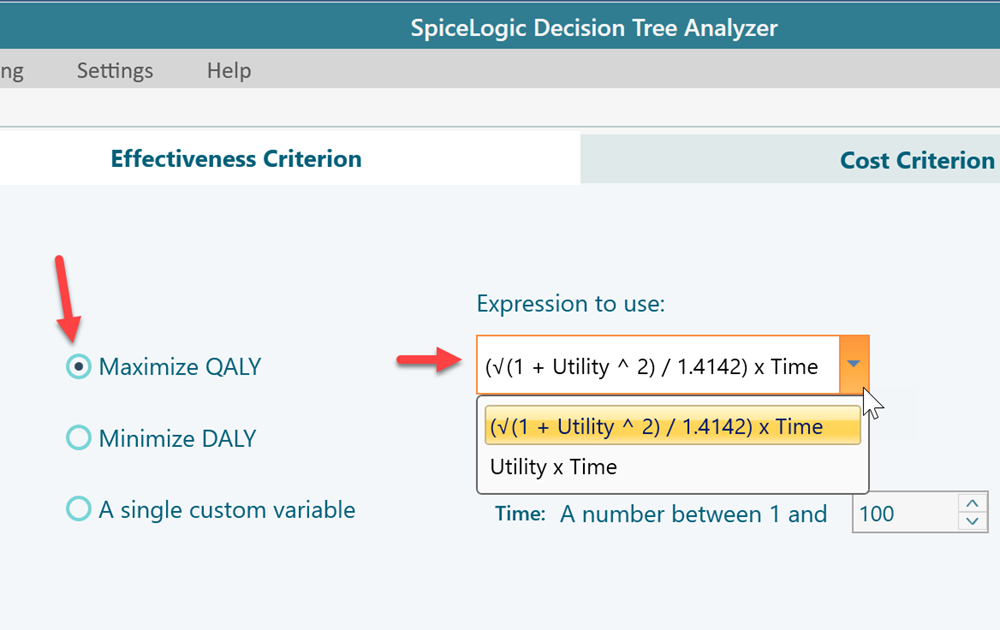
If you choose QALY as effectiveness, you will see two input fields in the Decision Tree payoff editor as shown below.
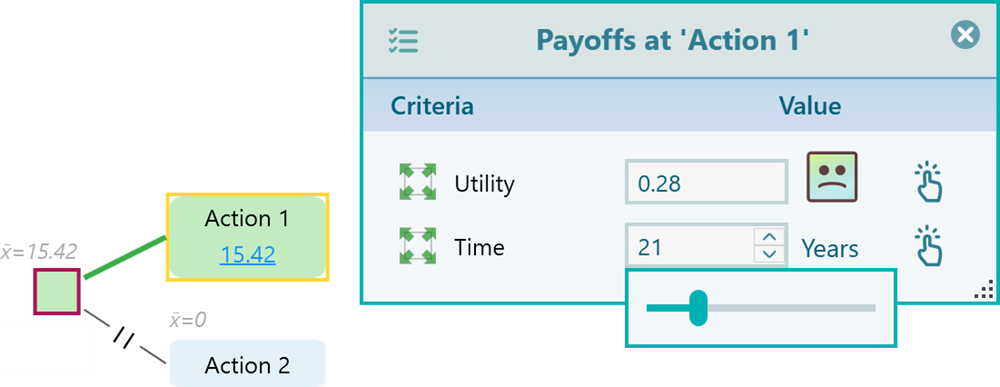
But, if you want to use a direct QALY number without entering Utility and Time, or if you want to use any other single straightforward variable, then in the Effectiveness editor, choose this 3rd option "A single custom variable".
Then, you can define your variable's name, Minimum and Maximum boundary.
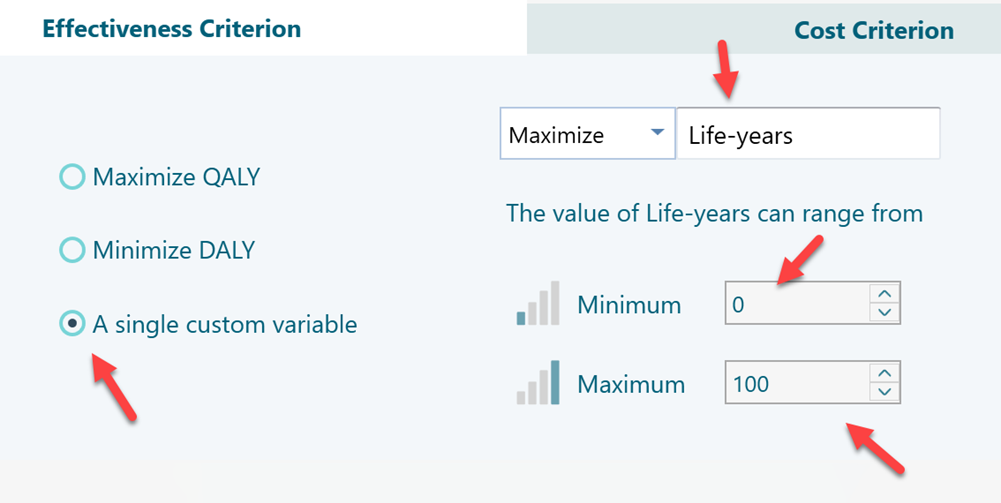
Let's say, you want to enter the QALY number directly and you want to define the range of QALY as a number between 0 and 1. Define it like this.
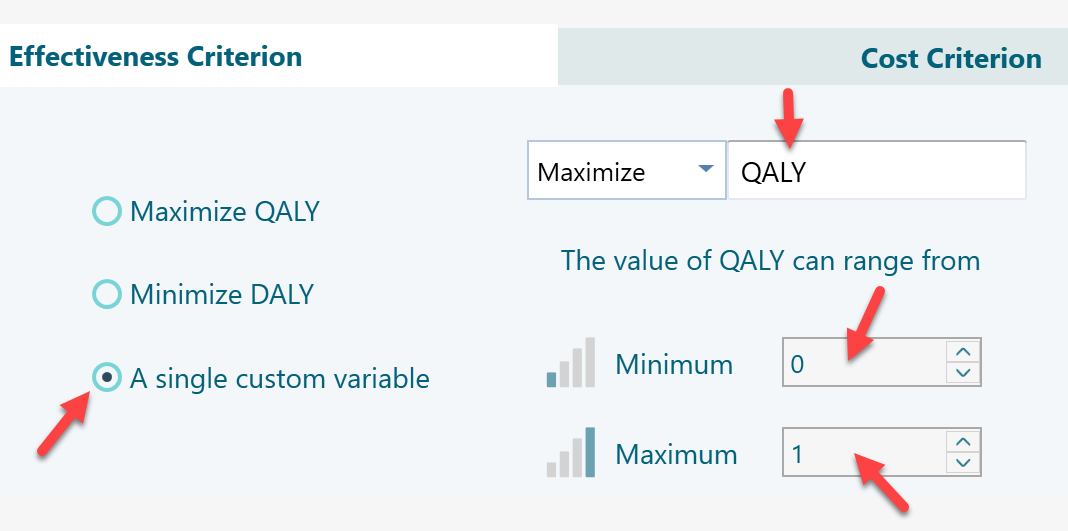
Then, in your Decision Tree, you will be able to enter the QALY value as a direct number as shown below.
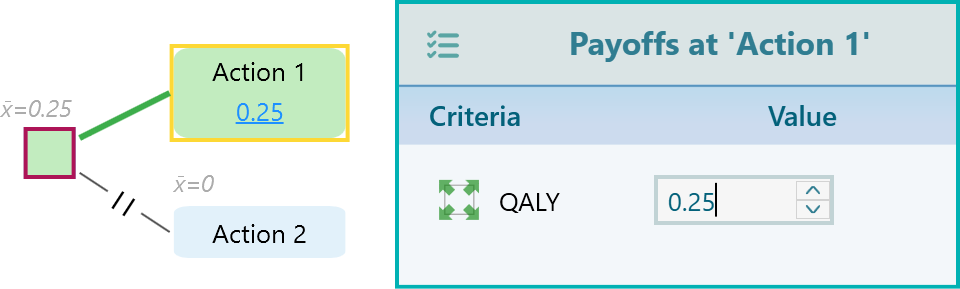
Worked out example
Assume that you have a treatments option that will give you 4 years of life with a utility value of 0.7. Another option will give 7 years of life with a utility value of 0.4.
⇒ Which option is better?
Start the Decision Tree software and create 2 action nodes like this.
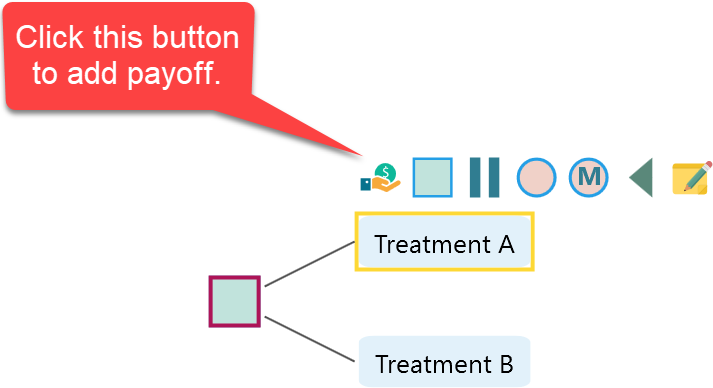
Then when this window shows up, choose the second button "Cost-Effectiveness Analysis".
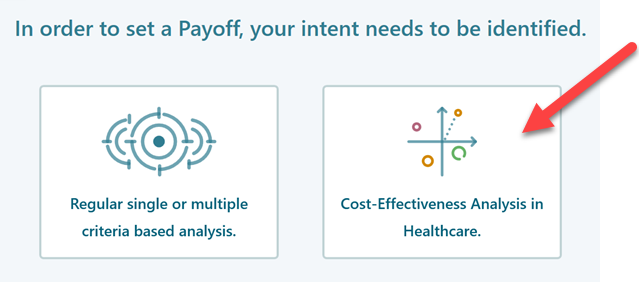
Then, choose the first radial box "Maximize QALY" and select the formula as shown here.
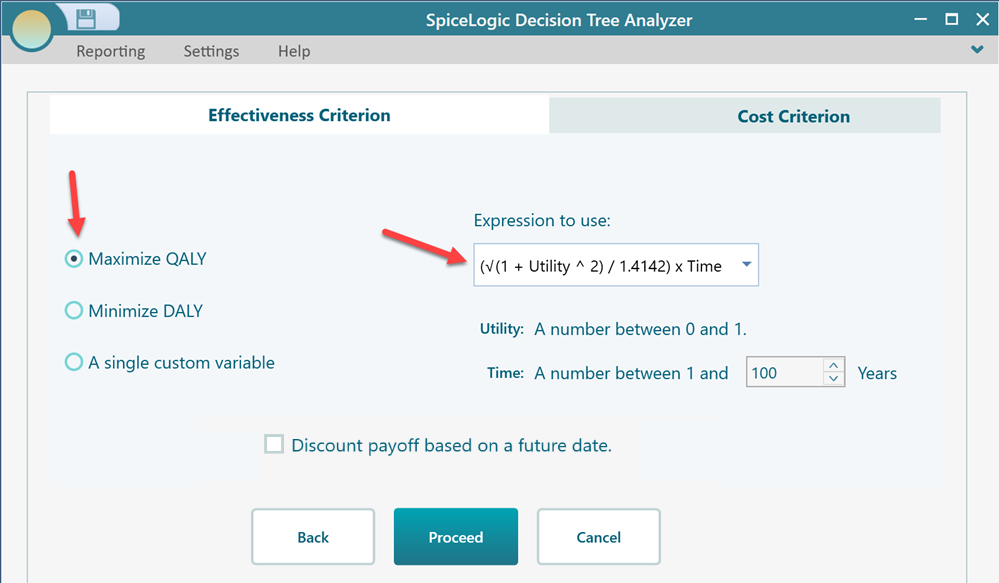
Then, click proceed, you will be taken to the decision tree and now you will be able to enter the Utility Value and Time. For the first option, set Utility value = 0.7 and Time = 4 years. For the second option, set Utility value = 0.4 and Time = 7 years.
Notice that the QALY is calculated based on the chosen formula and displayed.