Useful Events
There are many events available for this HTML Editor. Here is a list of most important events that you may be interested about.
Click- Occurs when the control is clicked.
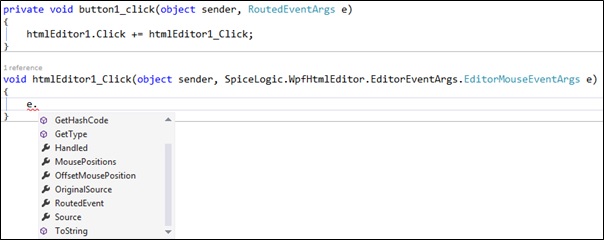
ContextMenuShowing – It is fired when the user clicks the right mouse button in the editor area, opening the context menu.
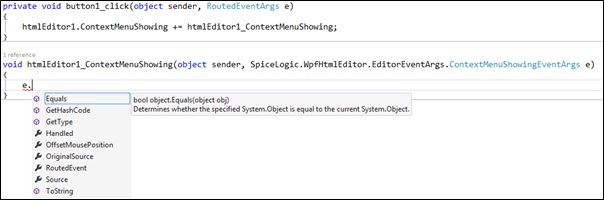
EditorModeChanged - Occurs when editor mode is changed. The modes available are WYSIWYG, HTML Edit and ReadOnly Preview.
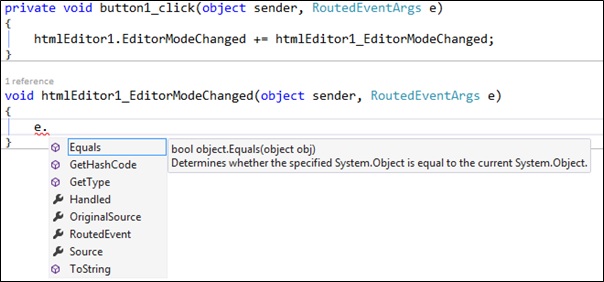
ErrorOccurred – It is raised when an error occurs. The developer might want to handle the exceptions that might occur and prevent the application from crashing. It will also be helpful for debugging the application.
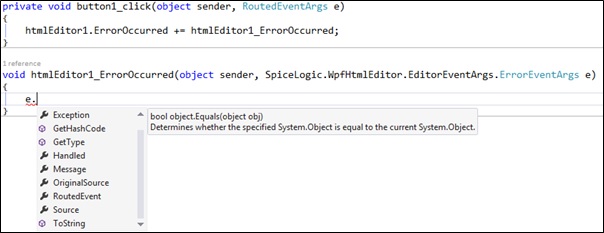
FTPUpload_Completed- Occurs when the local images are uploaded to Remote Server by FTP (Operation Completed)
HtmlChanged - Fired whenever the html of the whole document changes. This event is fired even if the html of the header element is changed.
KeyDown- Occurs when a key is first pressed.
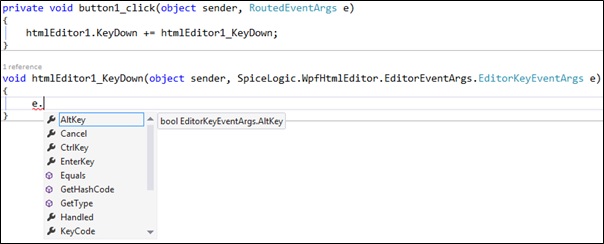
Pasting- Raised when the user tries to paste some text inside the document
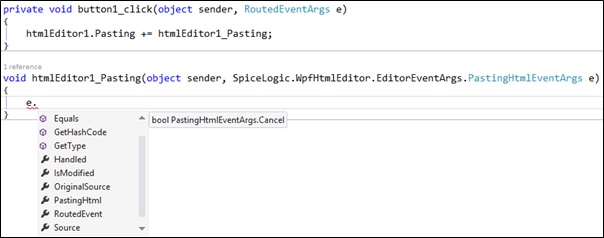
SelectionChanged- Occurs when the current selection has changed.
SelectionStart- Fires when an HTML element is being selected.
StatusChanged - Raised when some status changed message is fired.
TemplateApplied - Occurs when the editor control has applied template. This event can be useful if you use the editor inside TabControl. Nested controls (e.g. Toolbar1, Toolbar2 atc) are available only after TemplateApplied event fired, they are not available inside TabControl until you select requried tab.