Using NetSpell Dictionary
By default, the editor uses NetSpell Dictionary engine. You can change the engine from the SpellChecker property as shown in the following screenshot:
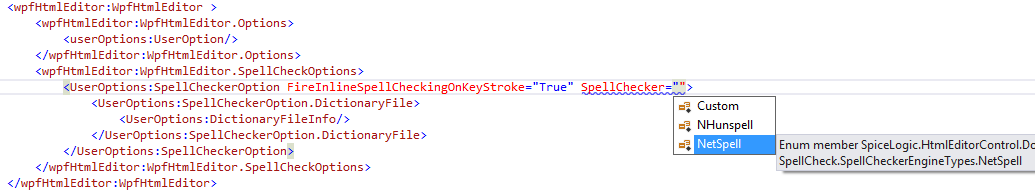
So, if you do not change the SpellChecker property, then you can use any NetSpell compliant Dictionary File. Please note that, if you want to use US English Dictionary, then you do not need to set any Dictionary file path. Because, US English Dictionary is already Embedded and used by default. In order to set a dictionary file, simply set the DictionaryFilePath property (found under the SpellCheckerOptions) with the full path where your dictionary file is located. If you set a dictionary file, then, the default built in US-English dictionary file will not be in effect. If you do not set any dictionary file, then, the US-English dictionary file will be used from it's embedded resource.
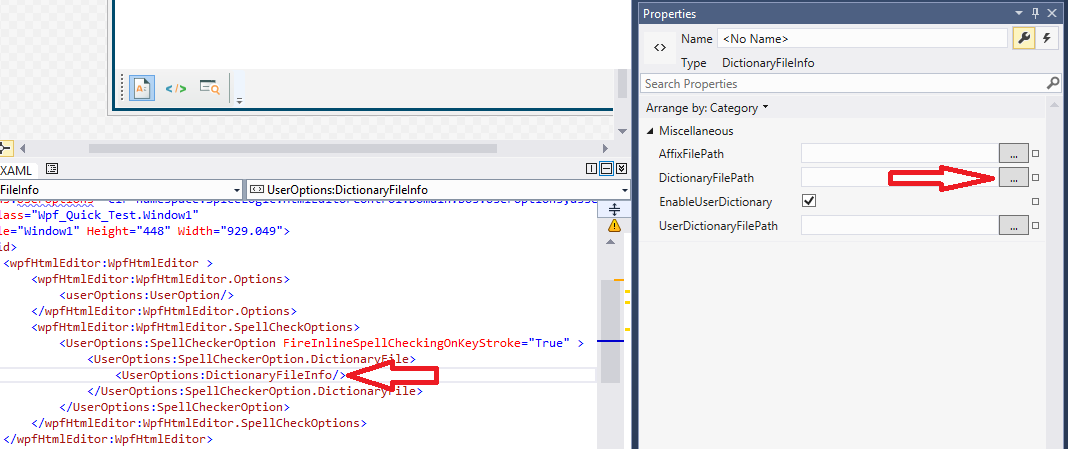
When you are using NetSpell engine, then you do not need to set the AffixFilePath. You just need to set the DictionaryFilePath property. You can set from Design Time or Run Time but it is more practical to set that from Run time so that you can ship the dictionary file to the same location where your application exe file is located and resolve the path dynamically. A typical snippet for setting the Dictionary path from Runtime can be as follows:
C#
private void Window1_OnLoaded(object sender, RoutedEventArgs e)
{
WpfHtmlEditor.SpellCheckOptions.DictionaryFile.DictionaryFilePath =
Path.Combine(AppDomain.CurrentDomain.BaseDirectory, "en-AU.dic");
}VB
Private Sub Window1_OnLoaded(sender As Object, e As RoutedEventArgs) WpfHtmlEditor.SpellCheckOptions.DictionaryFile.DictionaryFilePath = Path.Combine(AppDomain.CurrentDomain.BaseDirectory, "en-AU.dic") End Sub
Where to find dictionary files for various languages?
We have provided some common dictionary files in the Trial Version package you have downloaded from our website. You can search in the internet for a NetSpell compliant dictionary file of your proffered language.
Last time we checked, the NetSpell project looked like abandoned and not being updated anymore. Here is the project link : http://sourceforge.net/projects/netspell
Therefore, it is recommended that you use NHunspell SpellChecker Engine. This control supports NHunspell compliant (Open Office) dictionaries and you will find lots of Open Office dictionary files for various languages.