Adding new fonts
This feature allows you to add new fonts into the Fonts combo box. See the picture below to understand how it works:
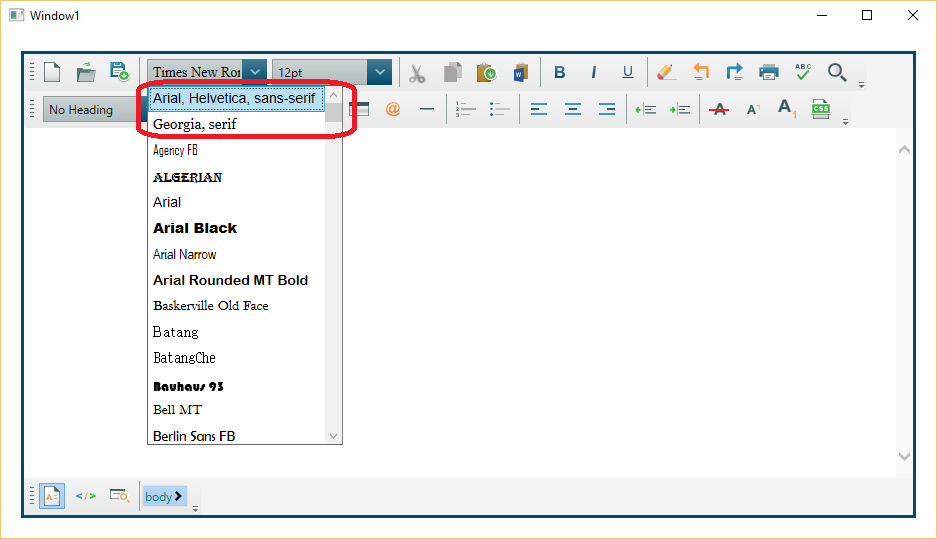
Please note, that newly added fonts are not just font names, rather they are CSS font-family strings. They can include multiple fonts and font families like serif and sans-serif.
In order to add your new fonts into the Font combo box, you should use code similar to the snippet below:
private void Window1_OnLoaded(object sender, RoutedEventArgs e)
{
wpfHtmlEditor1.ToolbarItemOverrider.ToolbarItems.FontName.Items.Insert(0, new FontComboBoxItem("Arial",
"Arial, Helvetica, sans-serif"));
wpfHtmlEditor1.ToolbarItemOverrider.ToolbarItems.FontName.Items.Insert(1, new FontComboBoxItem("Georgia",
"Georgia, serif"));
}