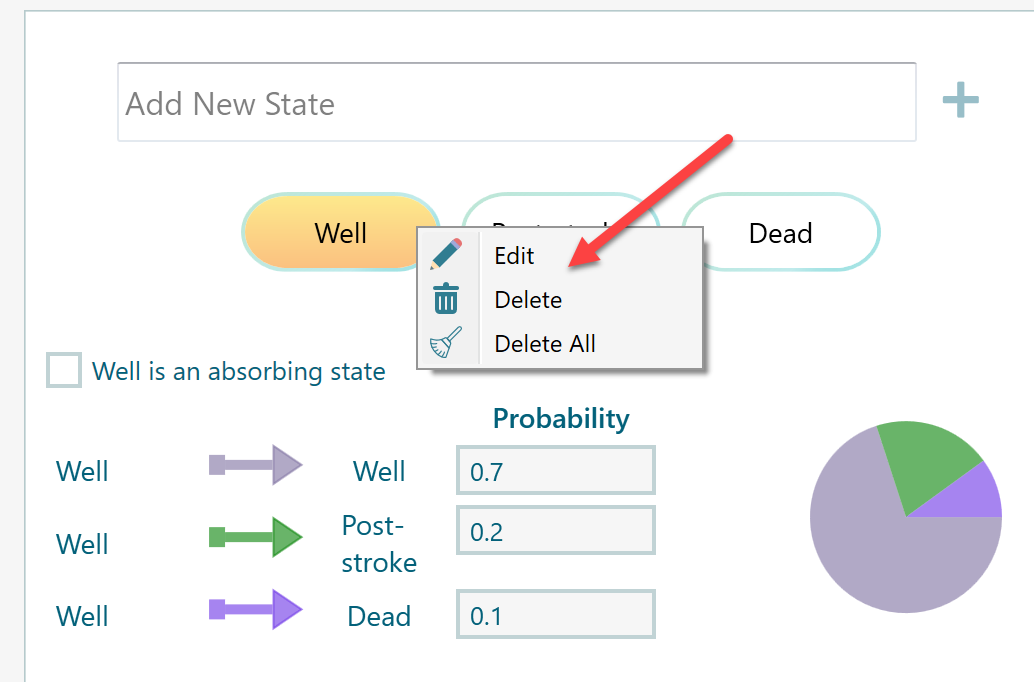Changing input
Once you created the Markov Chain model using the wizard, you may want to change the state names, add new states, delete or edit a state, and change transition probabilities, right?
Ok. In this document, we will show how to do those things.
Changing Transition Probabilities
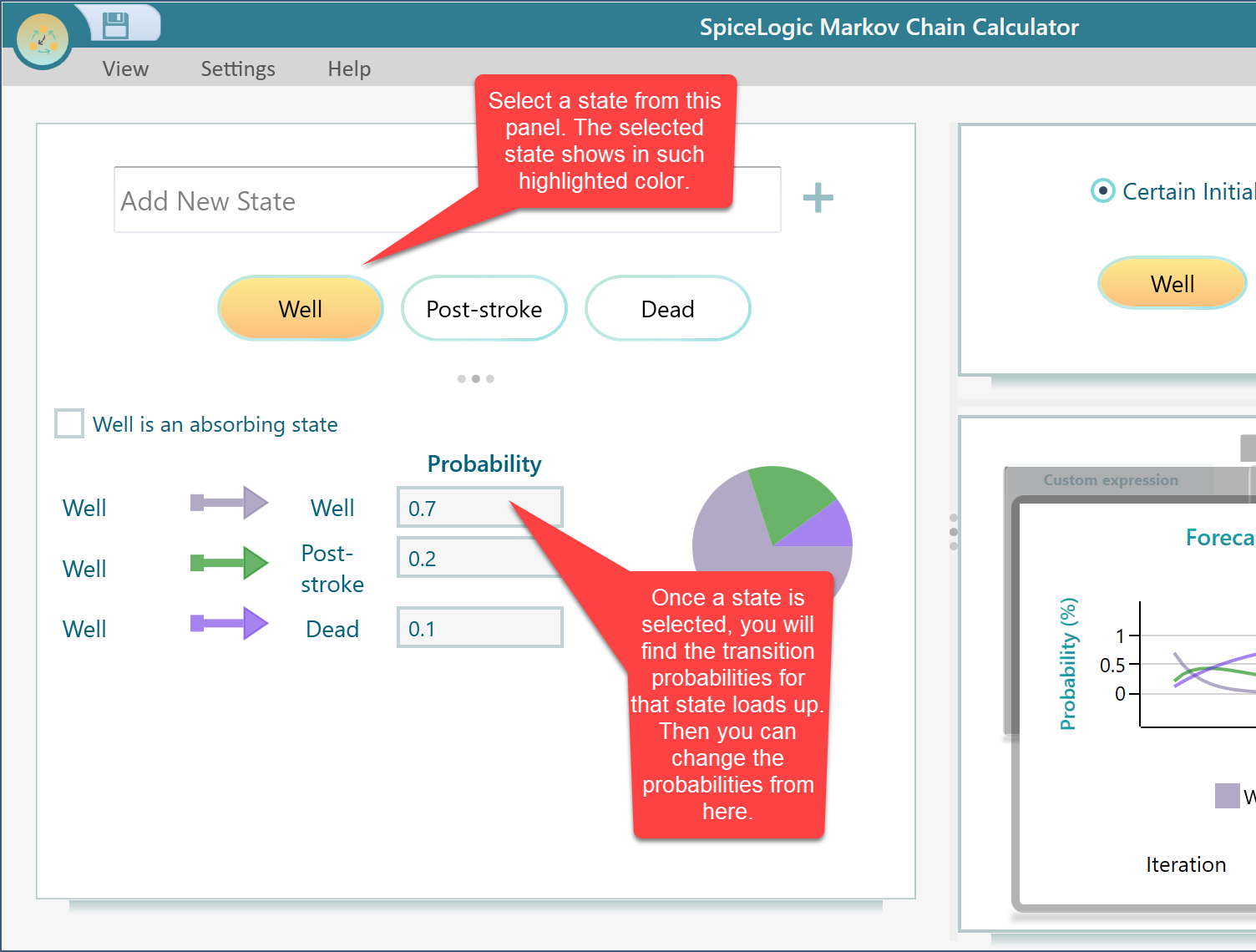
Add, Edit, or Delete a State
In order to add a new state, simply enter the new state name here and hit the Enter key.
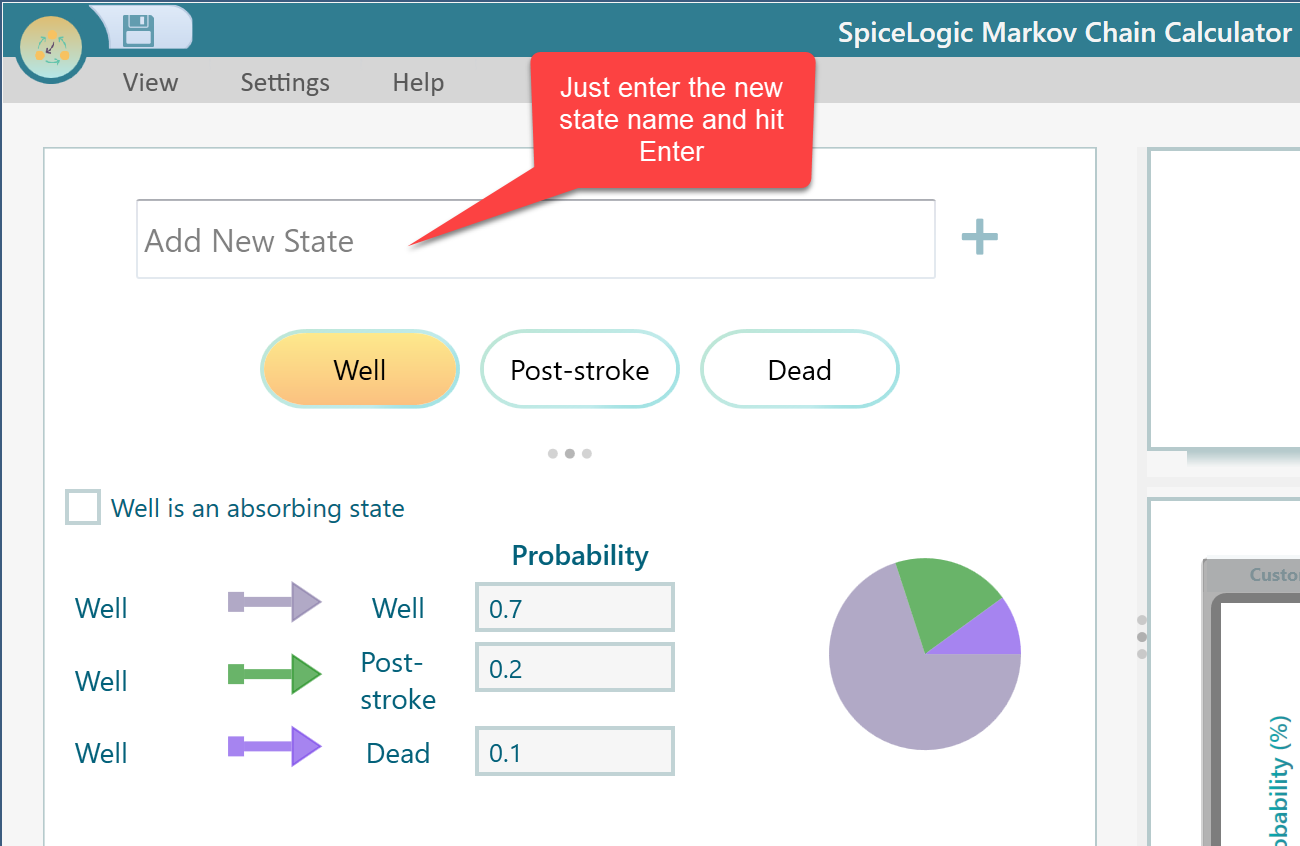
Edit / Delete a state
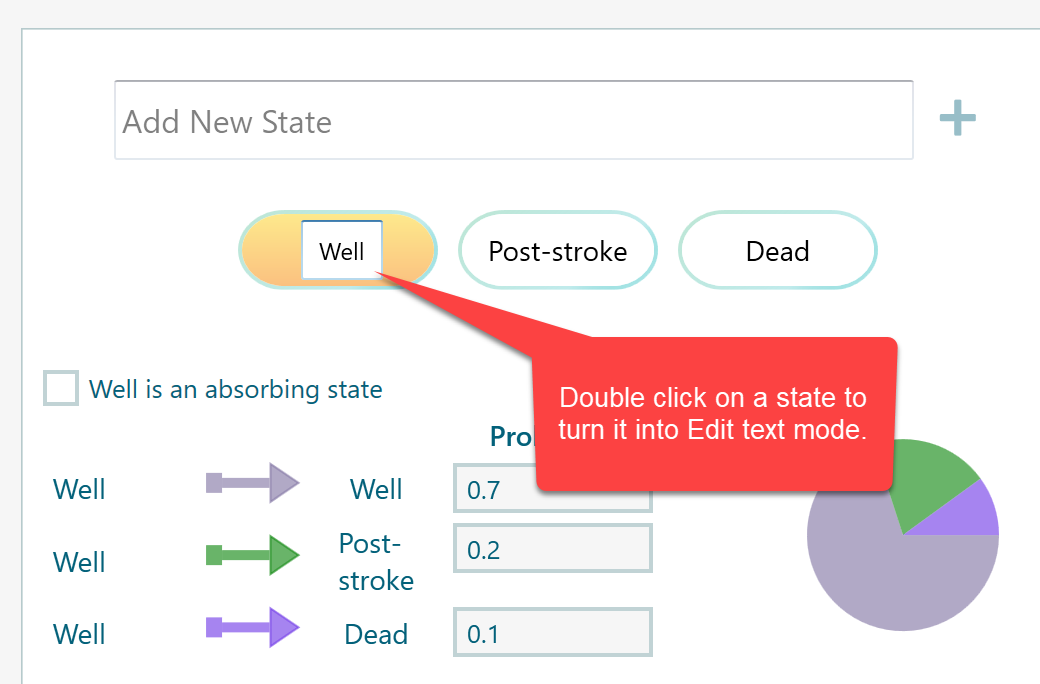
You can also right-click on a state and you will find the context menu to Edit or Delete a state.