Properties
The HTML Editor control's most important properties are BodyHtml and DocumentHtml, they are already explained in this section.
The next important property can be considered as 'Options' , which contains various sub-properties including FTP Settings.
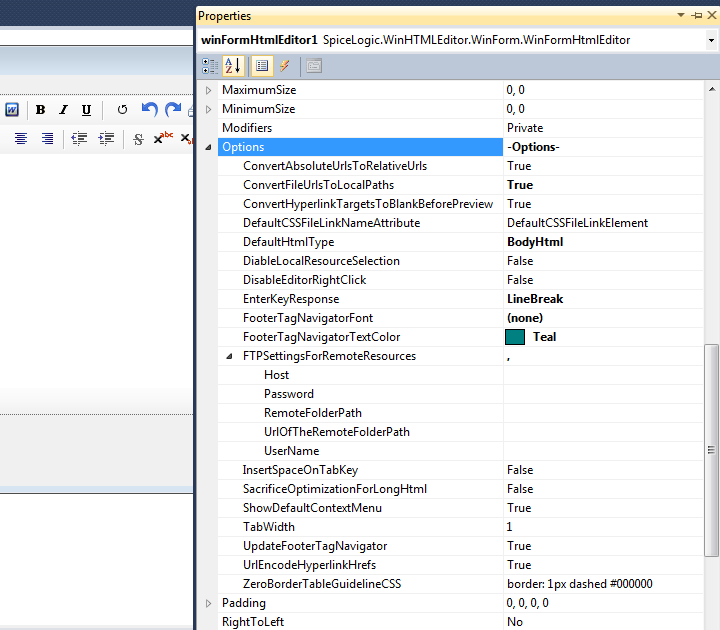
All sub property names are self explanatory. Moreover, if you select the property, you will fin the the description of the property in the description pane as follows :
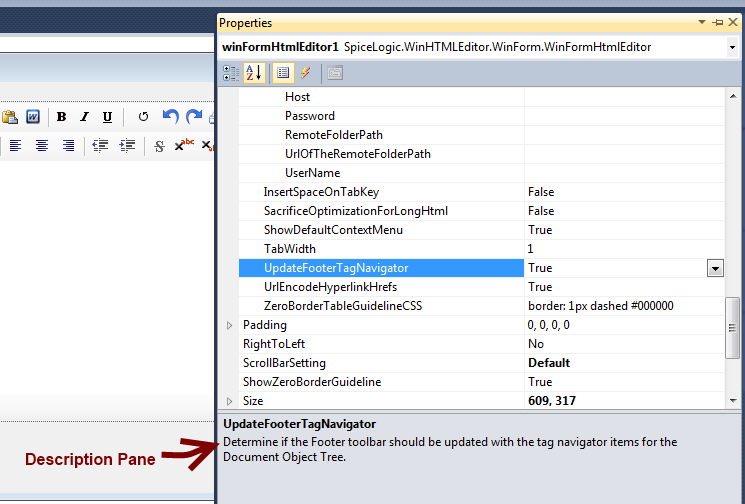
You can check the other properties from the Visual Studio Property browsers that may be interesting for you. Some of them are explained here:
public string BaseUrl { get; set; } : Gets or Sets the Base URL of the Document so that you can use Relative Path for images and local hyperlink files.
public string BodyStyle { get; set; } : Gets or Sets the style attribute value of the Body Element.
public string Charset { get; set; } : Gets or Sets the charset for the document.
public string DefaultFontFamily { get; set; } : Gets or Sets the Default Font Family for the document. This value is persisted in the style attribute of the Body Element. So setting this value will update the BodyStyle property too.
public string DefaltFontSizeInPt { get; set; } : Gets or Sets the Default Font size in pt unit. This value is persisted in the style attribute of the Body Element. So, setting this value will update the BodyStyle property too.
public string DocumentCSSFilePath { get; set; } : Gets or Sets the full path for the external CSS file that you want to link to your editing HTML document.
public bool ShowZeroBorderGuideline { get; set; } : Enables or Disables guideline showing for zero border tables in design time.
For details about all properties, please check the class library reference document (*.chm file) that you received in the download zip file.