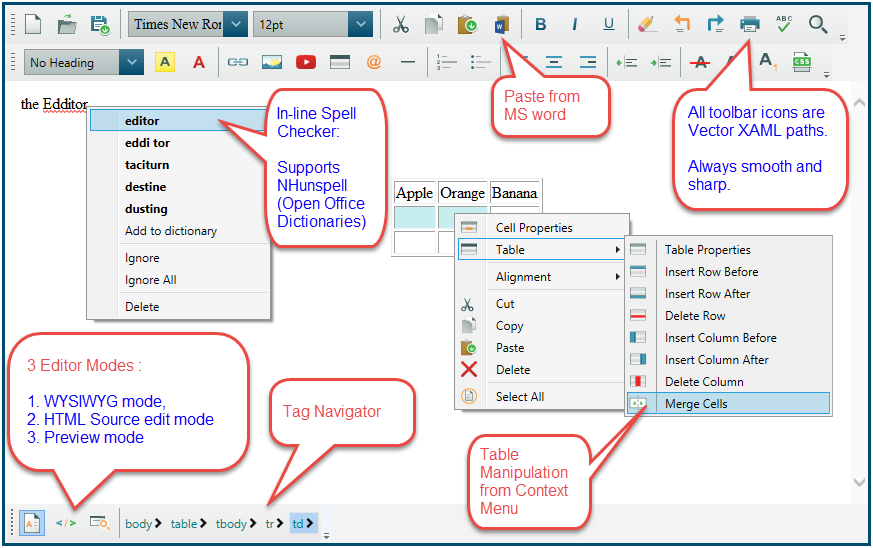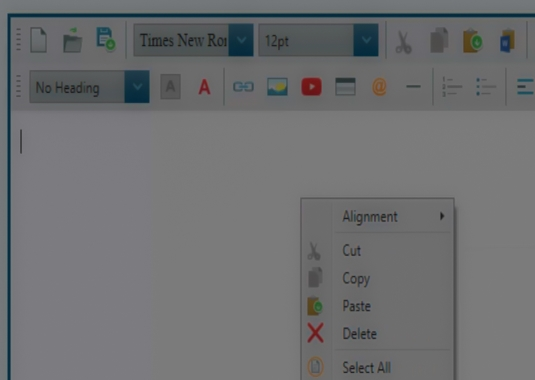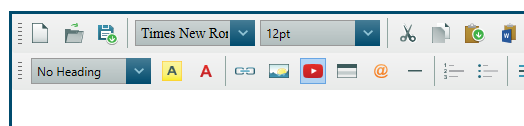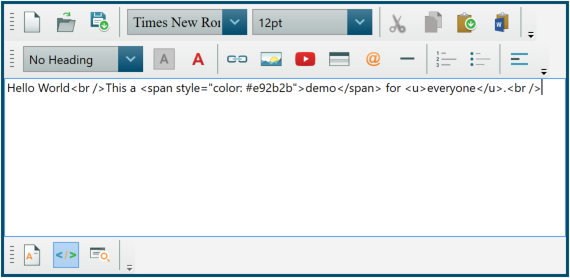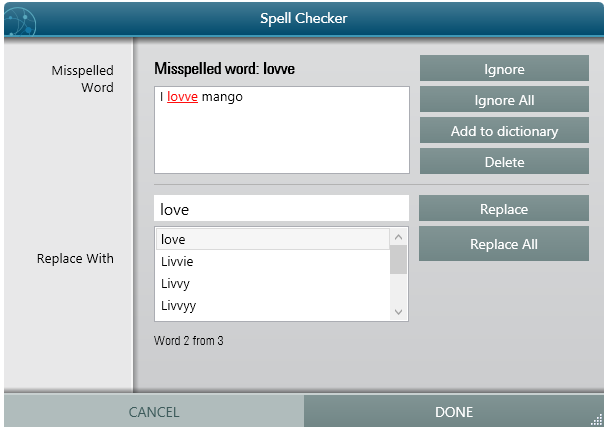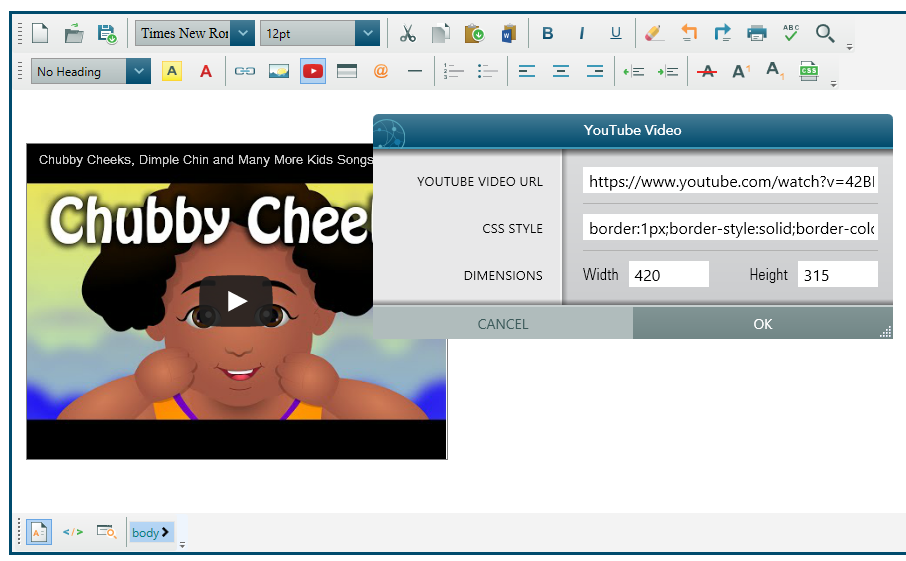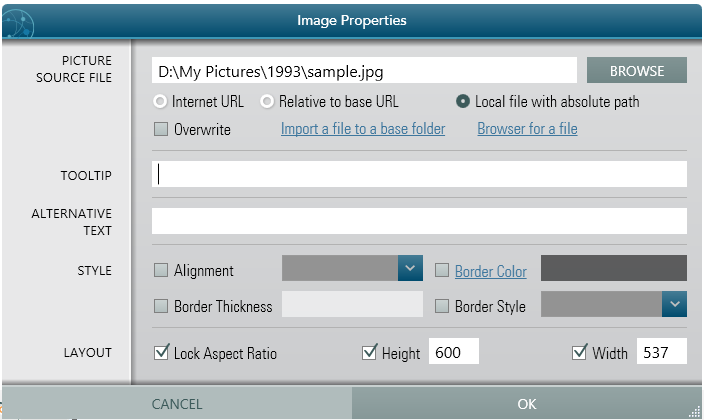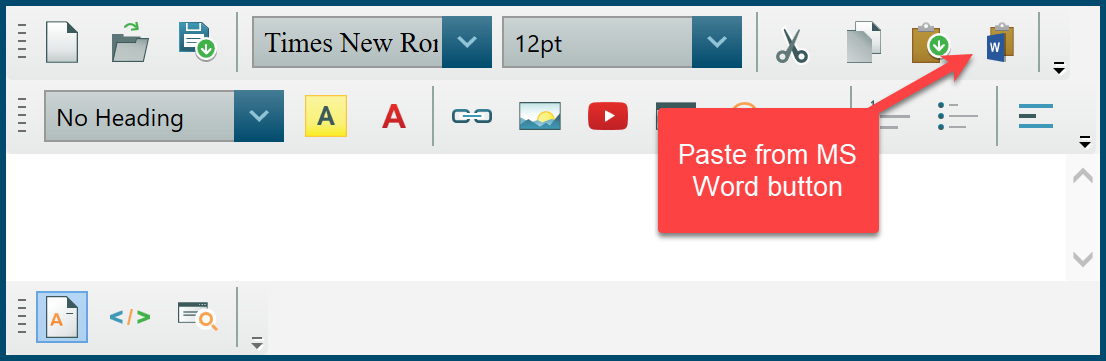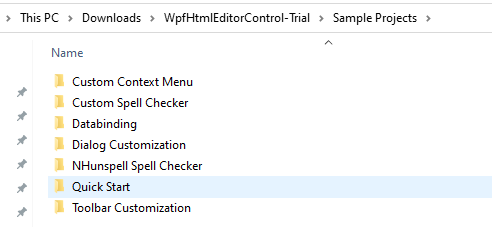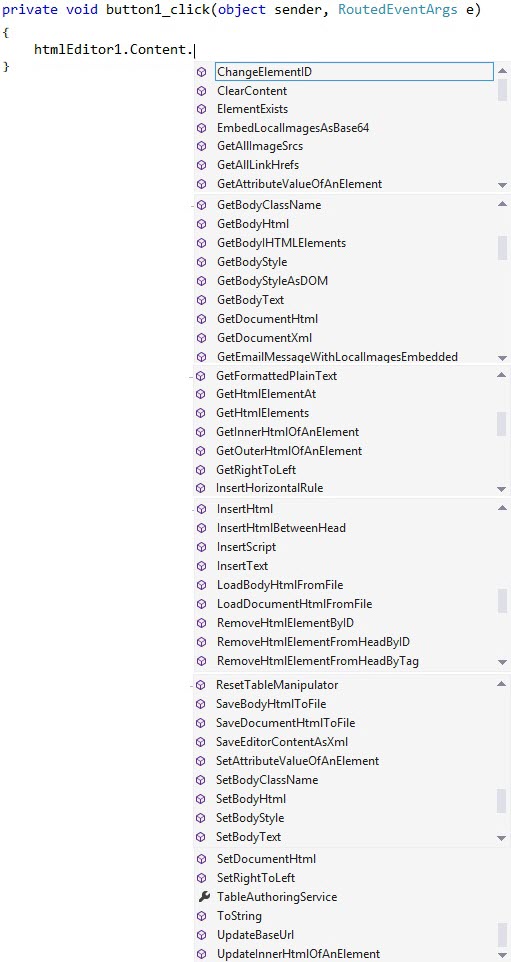Modern Interface and great User experience.
WPF HTML Editor Control provides a modern interface HTML editor for your project that is simple for your users while providing a robust, industry-leading API. And all for an affordable, one-time investment.
Our editor's user interface was designed from scratch by professional graphic designers to be modern, clean, and crisp looking with intuitive buttons, icons, and controls. Users can quickly switch between WYSIWYG, HTML Source, and Preview modes.